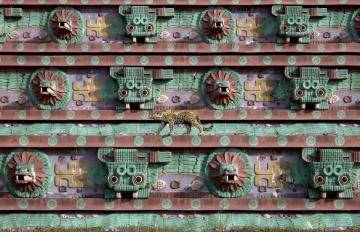Description
Forest Pack is the world's most popular scattering plugin for 3ds Max®. It provides a complete solution for creating vast areas of objects, from trees and plants to buildings, crowds, aggregates, ground-cover, rocks and more. If you can model it, Forest Pack can scatter it.
Countless studios rely on Forest Pack's production-tested algorithms and native shaders to render scenes with virtually unlimited numbers of objects and polygons, all without putting a strain on computer resources.
Simulate natural distribution patterns and get the most out of your assets using advanced mapping and randomisation tools, or fine-tune your scatters with granular control over every aspect of the plugin.
CREATE WITHOUT RESTRICTIONS USING FOREST PACK AND TAKE YOUR RENDERS TO THE NEXT LEVEL.
WHAT'S NEW
FOREST PACK 6: EVERYDAY SIMPLICITY, POWER WHEN YOU NEED IT
Max 2020 and Arnold Support
Forest Pack 6 adds compatibility with 3ds Max 2020 including support for Arnold, Autodesk's powerful new built-in renderer.
V-Ray improvements and Next support
Render with the latest versions of V-Ray, enjoy improved stability when using IPR mode, and faster proxy loading times.
UI Improvements
Simplify the interface for speedy everyday use, or unhide advanced features when you need them to release the full potential of the plugin.
PFlow Support
Scatter items on static or animated particles while retaining Forest Pack's best-in-class randomisation and instancing capabilities.
Interactive Distribution Along Splines
Scatter along splines with Forest Pack 6's new fully interactive path mode. With controls for spacing, offset, path following and randomisation.
Interactive Marker Placement
Attach items to markers, matching their position, rotation and scale. Editing the marker automatically and instantly updates Forest Pack.
Effects Improvements: Multiple Effects
Use as many effects as you need simultaneously, including any of the 30 new effects added to the built-in library.
Effects Improvements: Maps and Falloff Curves
Use maps to control nearly any aspect of a scatter using Forest Effects and add falloff curves to manipulate any editable parameter.
Select all dependencies
Select all of a Forest objects dependencies with a single click including geometry, areas, surfaces, splines, objects and more.
New Tree Library
Quickly populate scenes using Forest Pack 6's free high-quality starter collection of trees and plants, including 11 new species.
New Grass Library
Create realistic grass and ground cover using the new and improved lawn and weed library. Build up layers and customise grass exactly how you want it.
Update Manager
Get new and updated content and install it to your library browser the moment it is released with Forest Pack 6's new update manager.
EVERYDAY SIMPLICITY - POWER WHEN YOU NEED IT

Forest Pack
version 6.0 available now!
KEY FEATURES
SCATTERING PERFECTED
FAST
Forest Pack is fully multi-threaded and highly optimized for speed and efficiency. A typical scene can effortlessly use over 100.000 objects each with 1 million polys, and render in just a few minutes.
INTERACTIVE
Points-Cloud display mode faithfully previews scattered objects in the viewports as they will appear in the render. Amazingly fast, this mode allows you to move and edit items in real-time, while maintaining an accurate preview of your scenes.
PARAMETRIC AREAS
From the moment you pick a scatter area Forest Pack is fully parametric. With no destructive editing you make design decisions at any time, and see the results in the viewport instantly.
NATURAL
Recreate the limitless variation found in nature with the ability to randomise distribution, objects, transforms, animation, bitmaps and tints. Mimic natural growth patterns using the innovative Clusters feature.
PRECISE
Maps Control when you need it. Drive parameters using maps and expressions or use Tree Editor mode to scatter along splines, on markers or even edit and place individual objects.
Use Forest Pack's built-in Library Browser to select and assign plants with a single click. Over 100 models are included in Forest Pack Pro, or you can create your own presets and share them effortlessly with colleagues.
FREE LIBRARY WITH MORE THAN 100 TREES, SHRUBS AND GROUND COVER PRESETS INCLUDED
TECHNICAL SPECIFICATION
THE ULTIMATE SCATTERING TOOL FOR 3DS MAX
Forest Pack includes all the features you need to create perfect scatters, every time. The fully integrated solution uses a familiar UI and workflow to create almost unlimited geometry with complete control over every detail. That's not all, use Forest Maps to randomise maps and add tints, quickly populate a scene using our included library presets or create your own, and use Forest Tools to convert scatters to max instances or XML data for use in large pipelines. With its power, unrivalled features list, ease-of-use, and premium support. Forest Pack will change the way you render.

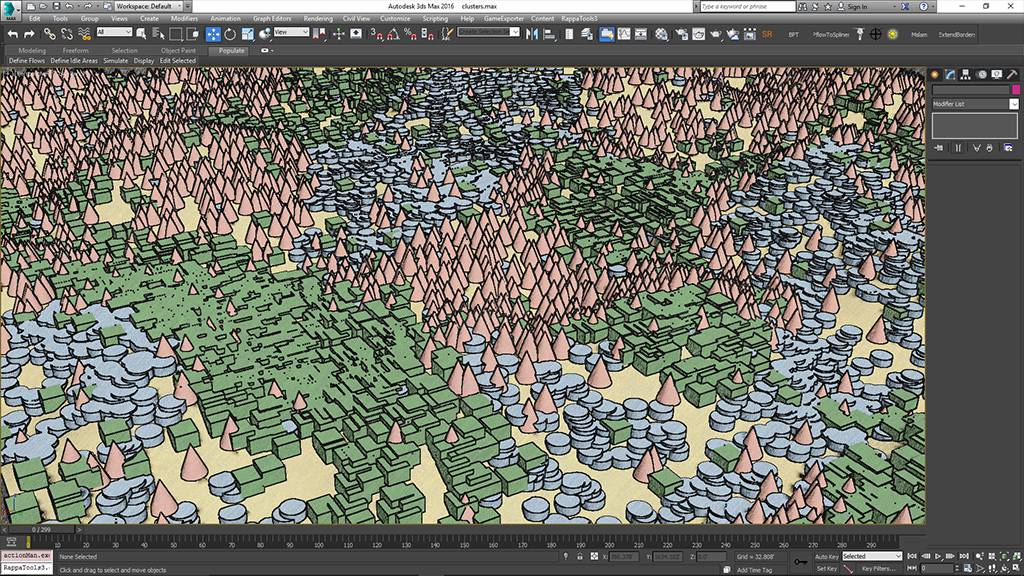

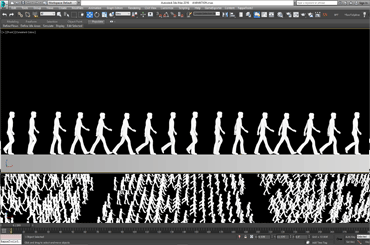

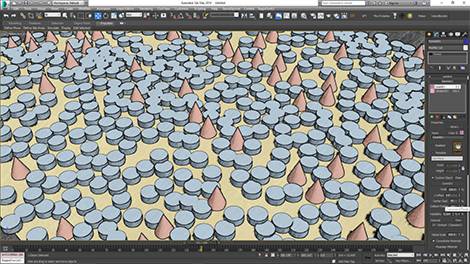

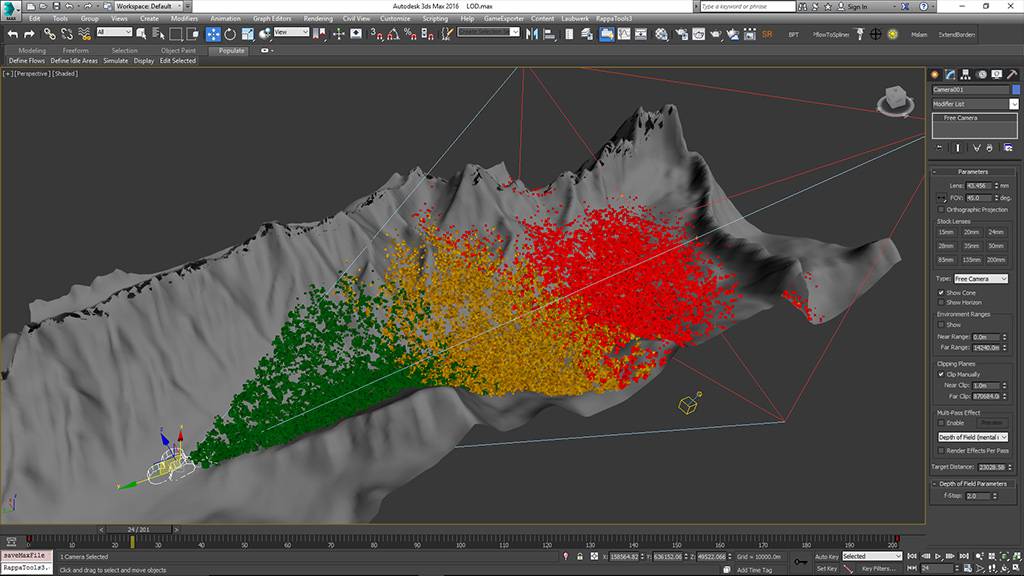
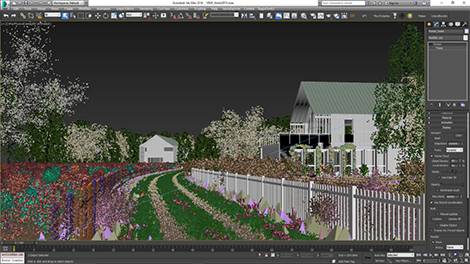
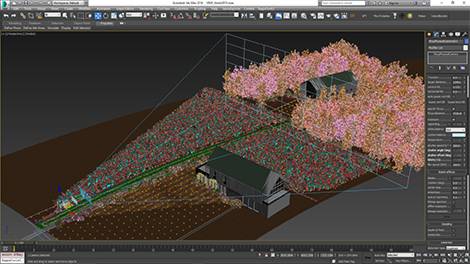
SUPPORTED AREAS
Forest Pack fits into existing pipelines with the widest support of any plugin for defining a scatter area, including splines, surfaces, PFlow objects, markers, objects, and paint areas. You can even even exclude objects using another Forest Pack area to create sophisticated and layered interdependencies.
DISTRIBUTION PATTERNS
Use one of the 35+ built in distribution patterns of create your own custom patterns using procedural maps or images. Group together plants into naturalistic growth patterns automatically, or use a custom colour maps. Use fast collision detection to prevent objects from overlapping and see the results in real time.
ITEM EDITOR MODE
Refine compositions using the manual editor mode by modifying individual scattered items without any loss of rendering efficiency. Select or create single or groups of objects, swap models, rotate or translate to get the perfect render. Convert scatters to native instances to make the scene easier to share or for export to other applications.
ANIMATION
Scatter animated objects while retaining significant memory efficiency. Sync animations or use one of 3 powerful modes to randomise animation and control the offset or set the current frame using maps. If these options don't suit your needs you can even create your own custom animation modes using Forest Effects!
RENDER WITHOUT LIMITS
Forget about polygon counts and running out of memory. Forest Pack's intelligent instancing technology enables nearly limitless geometry with minimal overhead. Viewport previews are fast and interactive thanks to the point-cloud.display mode.
SUPPORTED GEOMETRY
If you can model it, you can scatter it. Forest Pack can use nearly any geometry object including groups, proxies, parametric tools like RailClone and GrowFX, animated geometry and much more.
LIBRARY AND PRESETS
Set up scatters in an instant by importing geometry using Forest Pack's built-in library browser. Import individual models and build your own scatter or import entire pre-built presets. You can even use many libraries from popular 3rd party vendors.
LICENSING
A Pro license gives you access to the full range of features, a comprehensive library, and free unlimited render nodes. For the duration of your maintenance subscription you are also entitled to premium technical support and upgrades.
AN EXCLUSIVE RANGE OF HIGH QUALITY TREE AND FOLIAGE MODELS TO BE FULLY INTEGRATED WITH FOREST PACK
WHAT´S INCLUDED
A PRO LICENSE OF FOREST PACK INCLUDES
Plugins compatible with 3ds Max 2012 - 2020
WHAT IS RAILCLONE?
Tired of using fixed, hard to modify, assets that require time-consuming manual labour to edit? Wish it was easier to create smart parametric objects that are easy to update, can be used and reused again and again, but requires minimal time investment? Enter RailClone - the artist-friendly parametric modelling and spline-cloning plugin for 3ds Max that's fast, efficient, and easy-to-learn.
RailClone is unlike any other tool on the market. Objects are created simply by assembling and repeating existing geometry using an easy-to-define set of rules. If you can model in Max, you can create procedural objects with RailClone
Choose from hundreds of built-in presets, adapt existing objects by adding your own geometry, or even create your own from scratch using RailClone's easy-to-understand visual editor
THANKS TO RAILCLONE, NOW ANYONE CAN CREATE AND USE SOPHISTICATED PARAMETRIC ASSETS.
How does it work?
Learning RailClone is as easy as 1-2-3

1 - Base Objects
RailClone doesn't construct an object from scratch, it works by assembling and repeating existing pieces of geometry along paths. To do this it needs two things - a spline for the path and of course, some modular geometry.
GET STARTED WITH RAILCLONE
CHECK OUT OUR RESOURCES TO HELP YOU GET THE MOST FROM YOUR NEW FAVOURITE PLUGIN
Tips and Tricks tutorials
Start with the Principles of RailClone tutorial and head to our learning section for loads more videos. New episodes are added regularly!
No feature is left unexplained in our comprehensive documentation that even includes two complete books, exercises and scene files.
Got a question? Let us know on the forum or simply browse previous conversations and benefit from the knowledge of our helpful support team
KEY BENEFITS
PARAMETRIC MODELLING MADE EASY
Versatile
With RailClone there are no limits on your creativity. Unlike other scripts and plugins that are designed for a single type of model, in RailClone you can create almost anything.
Easy to use
RailClone uses an easy-to-understand visual Style Editor to create sophisticated structures. Unlike other tools, absolutely zero programming knowledge is necessary.
Fast!
RailClone is fully multi-threaded and highly optimized for speed. This, coupled with the efficient viewport display modes, and powerful instancing means that you can create and render huge objects, made from thousands of highly detailed parts.
Adaptive
RailClone assembles, transforms, slices and deforms geometry to create a seamless object. Just set a few rules, and the object is constructed for you automatically, even on curved paths!
Smart
Let RailClone do the thinking for you with advanced algorithms to deform geometry to follow sloping paths and surfaces. Inclined and uneven walls, stairs, handrails and balustrades and stepped fences are no longer a chore to create in 3ds Max.
Ready to go
RailClone Pro comes with nearly 400 predefined styles, including fences, railings, barriers, traffic, walls, and much more. The library browser is fully customizable, allowing you to add new categories and models with and share them with your colleagues
Read more about RailClone's features in the technical specification
TECHNICAL SPECIFICATIONFREE LIBRARY WITH MORE NEARLY 400 PRESETS IN OVER 30 CATEGORIES INCLUDED
INDUSTRIES
Use Object Materials
Use the materials applied directly to the source geometry. No more manually creating complex multi-sub object materials, great when using RailClone as a layout tool or with stock models.
Spline Modifier
Precisely place geometry on paths by adding markers with the new Spline Modifier. Each marker can contain rich information that can be used to control nearly any parameters of a graph.
Nested Generators
Dramatically simplify graphs by nesting one generator as a segment inside another, while opening up exciting new possibilities for what's possible with RailClone!
Automatic Capping
Automatically cap clipped objects to make it easier than ever to create a seamless object. Capped faces are UVed using real world mapping coordinates so you can easily apply materials to the new geometry.
New Group Mode
Ever wished the compose operator behaves more like 3ds Max's Groups? Well now it does. The Compose operator's output is now calculated as a single object with a bounding box that encompasses its entire size.
Viewport Instancing
RailClone already has unparalleled instancing power at render time, but it's now possible to enable viewport instancing to preview hundreds of millions of polygons directly in the 3ds Max viewport.
Faster and more optimised
RailClone 4 introduces huge improvements in instancing efficiency when using shared segments or linked styles by including a global cache for all RC objects in the scene.
Improved stability in IPR renders
Using RailClone while in IPR rendering mode gets a significant stability improvement making it easier than ever to visualise how your styles will look in the final image.
Updated Selector Operator and new expressions
To take full advantage of the RailClone Spline features, the Selector operator has several new modes. Expressions have been updated to support markers too, along with the ability to access data from nested generators!
More Logical Transform nodes
In previous version of RailClone the order of transform nodes had no effect, in RailClone 4 we've made this much more intuitive so that the order of Transform nodes is now taken into consideration when applying a rotation, translation, or scale operation.
Statistics Window
Look under the hood of your RailClone style with the new Statistics Windows to help make change to optimise performance or debug complex objects.
Improved usability
The style editor gains several usability improvements including the ability to insert a node on a wire, automatic rewiring on deletion, grid view and snap, the ability to select and delete unused nodes and much more.
Image courtesy of Factory Fifteen
Payment & Security
Your payment information is processed securely. We do not store credit card details nor have access to your credit card information.